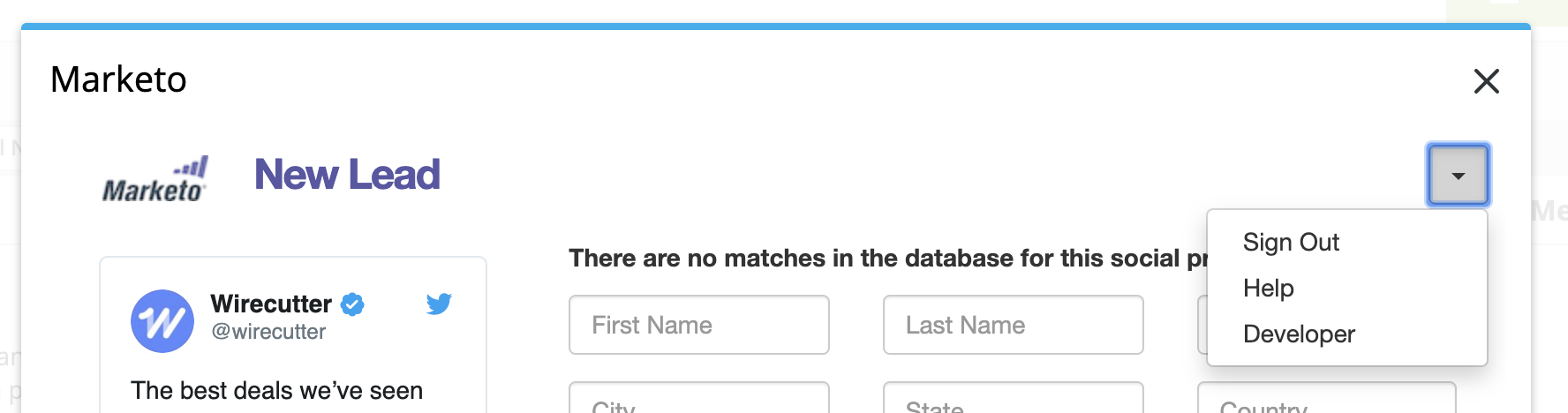Before You Start
This interation is designed to work with the standard Marketo fields. If your Marketo account has been highly customized, the app may not be able to create or update Lead. The interation requires the following fields:
- First (Name)
- Last (Name)
- City
- State
- Country
- Company
- Title
- Lead Source
- Marketo Social Facebook Id
- Marketo Social Facebook Display Name
- Marketo Social Facebook Photo URL
- Marketo Social Facebook Profile URL
- Marketo Social Facebook Display Name
- Marketo Social Twitter Id
What fields are configured can be found in the Admin area of your Marketo account. If you do not see the Admin tab, please contact your Marketo Admin for assistance.
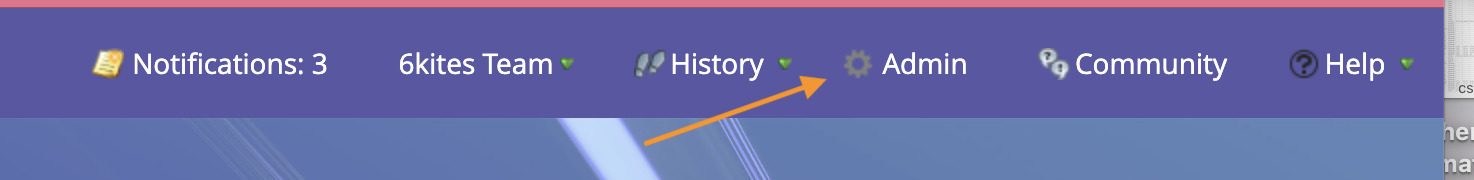
Select Field Management from the Left Hand Navigation
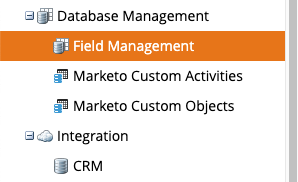
Overview
In order to connect from Hootsuite to Marketo, you need to three pieces of information, a Client Id, a Client Secret, and your Munchkin Account ID.
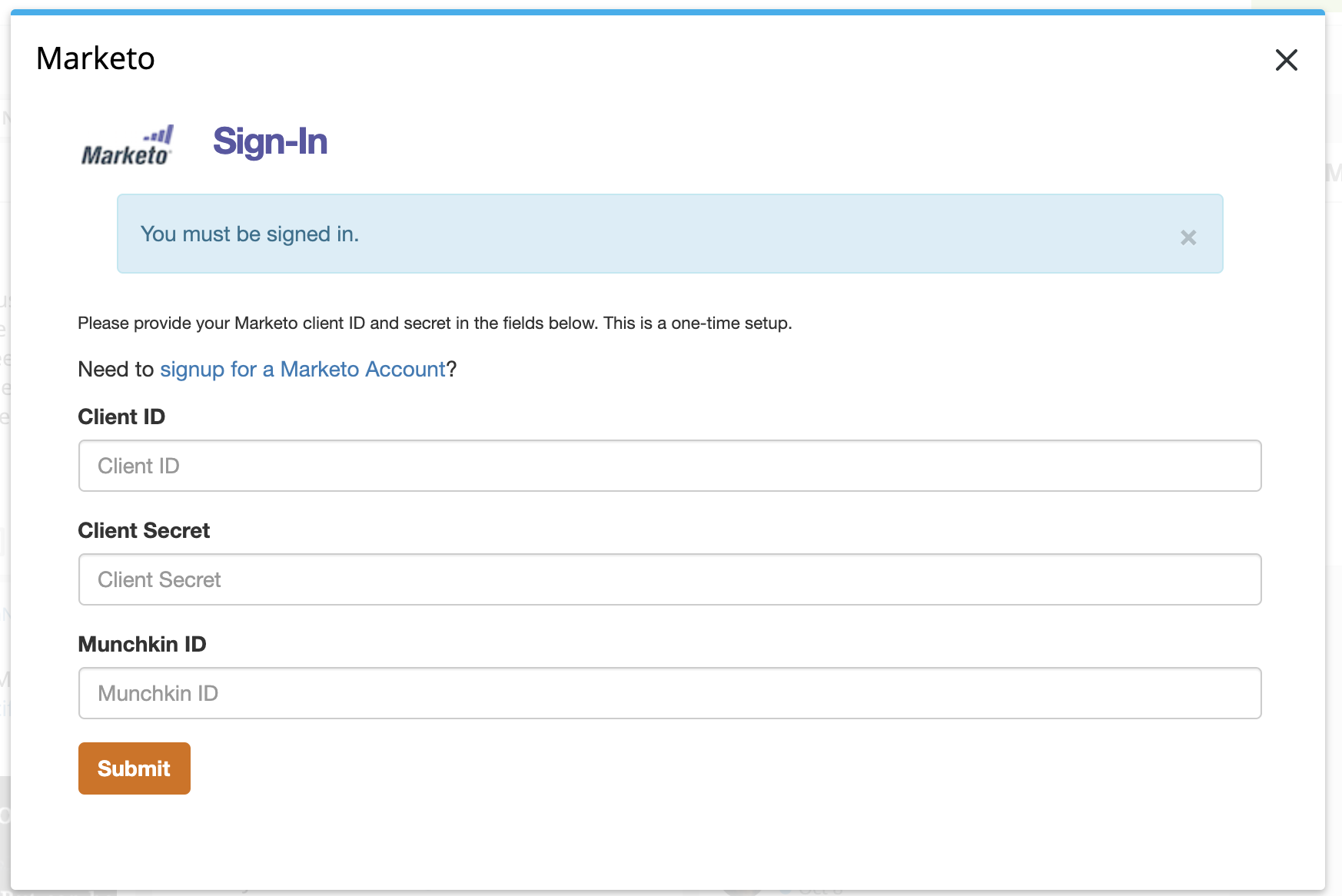
All of this information can be found or created in the Admin area of your Marketo account. If you do not see the Admin tab, please contact your Marketo Admin for assistance with the steps below.
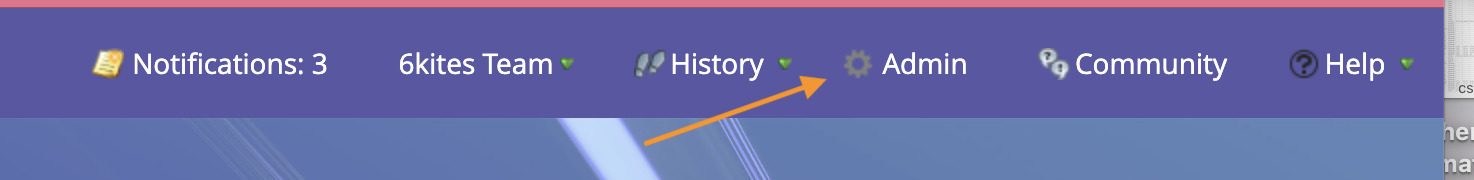
Client ID and Client Secret
The Client ID and Client Secret are API keys that are created under the Integration > LaunchPoint in the Admin navigation on the left side of the screen.
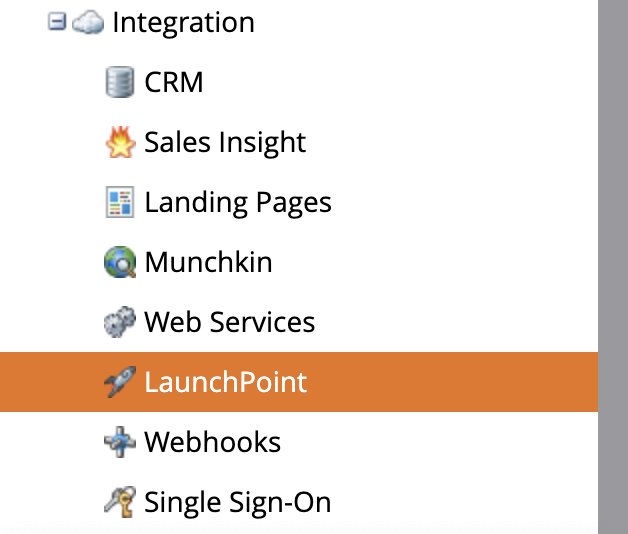
Click New and then New Service
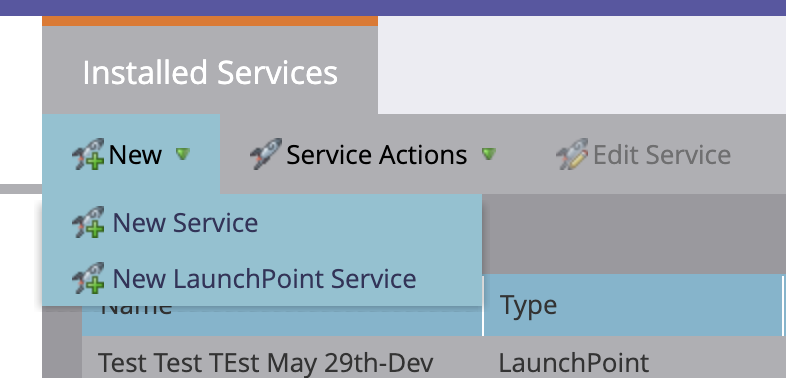
- For Display Name enter Hootsuite App.
- Choose Custom for Service.
- Enter Access for Hootsuite App for Description.
- Choose any available account for API only user. If you don't have any listed, please contact your Marketo Admin. Creating new users is beyond the scope of this document.
- Click Create.
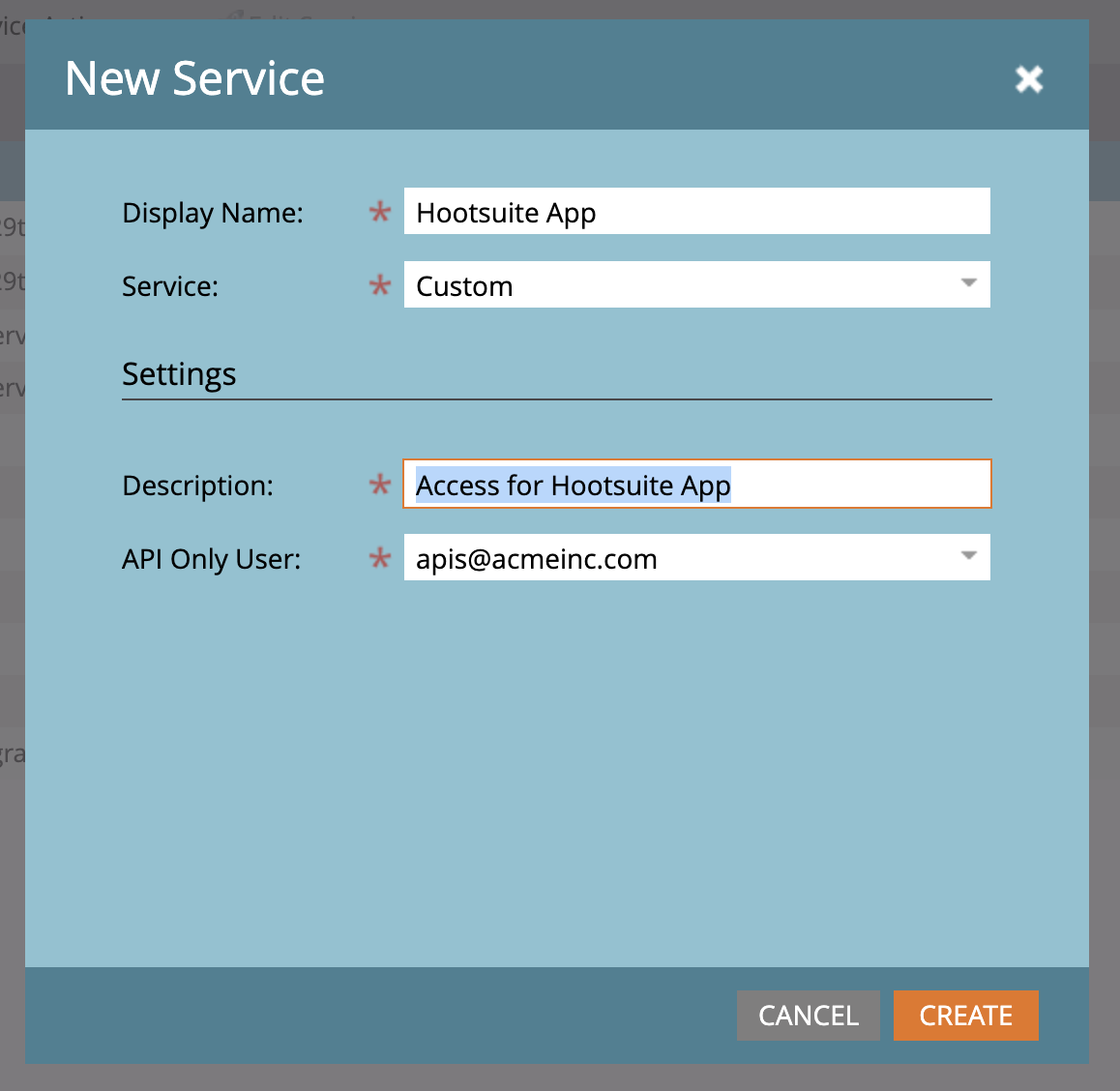
Click View Details on you new service.
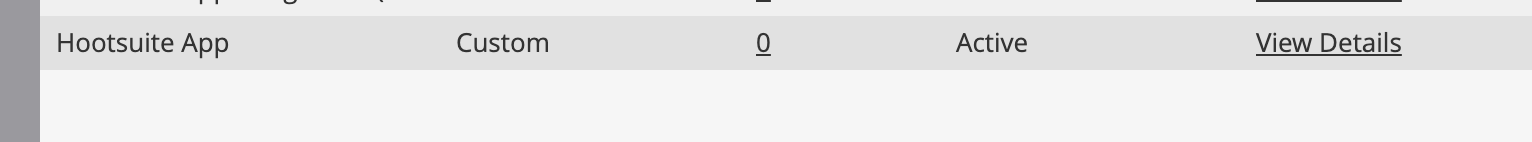
Copy the Client ID and Client Secret and paste them in into the sign-in page.
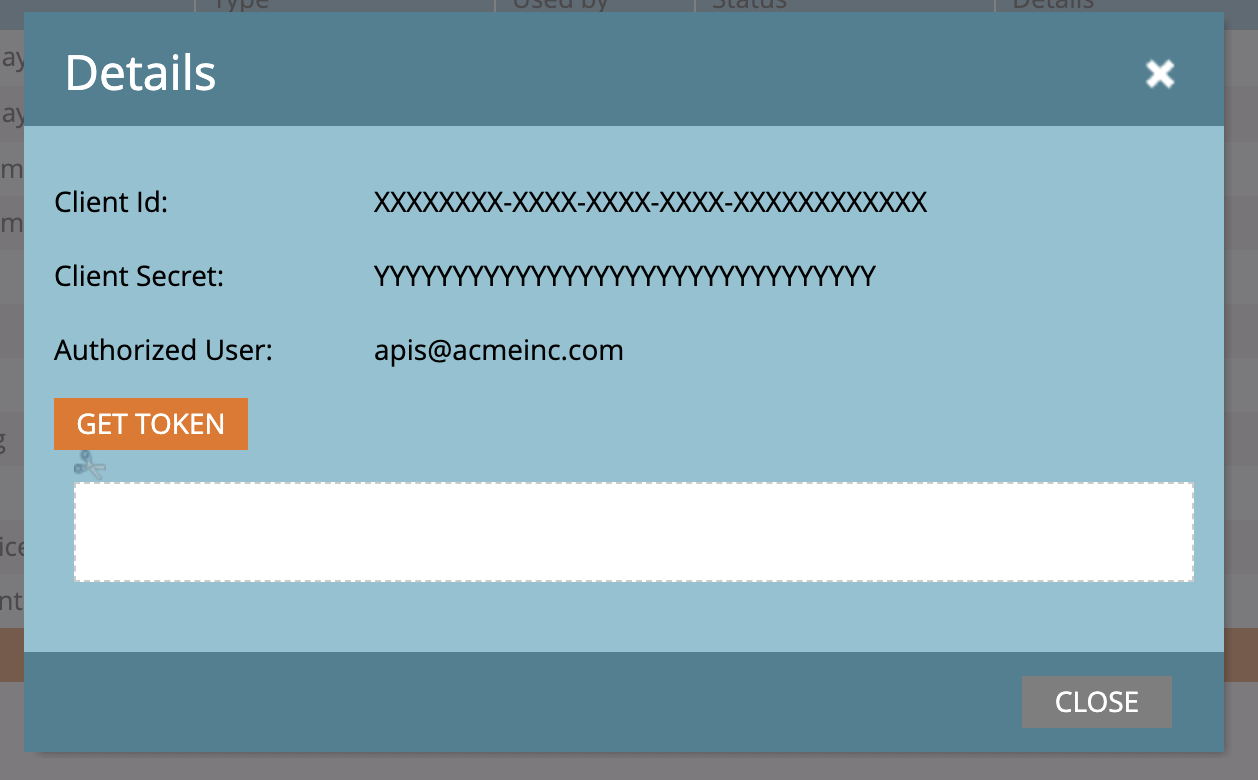
Munchkin ID
The Munchkin ID identifies your organization's Marketo instance. You can find in by clicking on Integration > Munchkin in the Admin navigation on the left side of the screen.
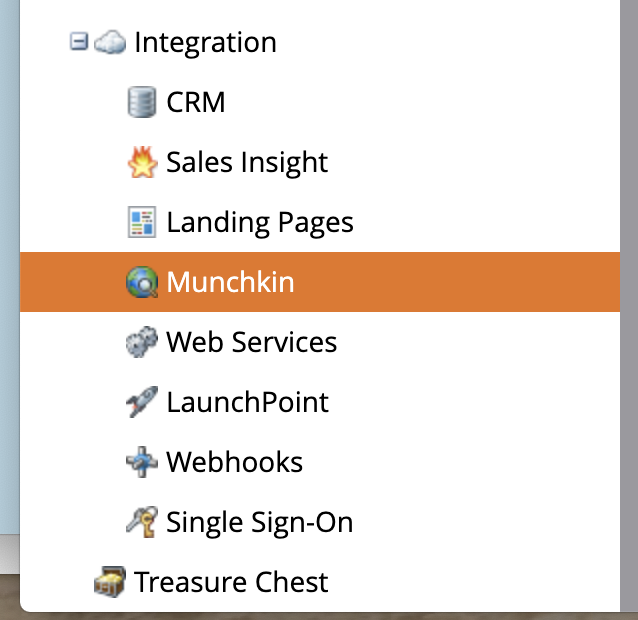
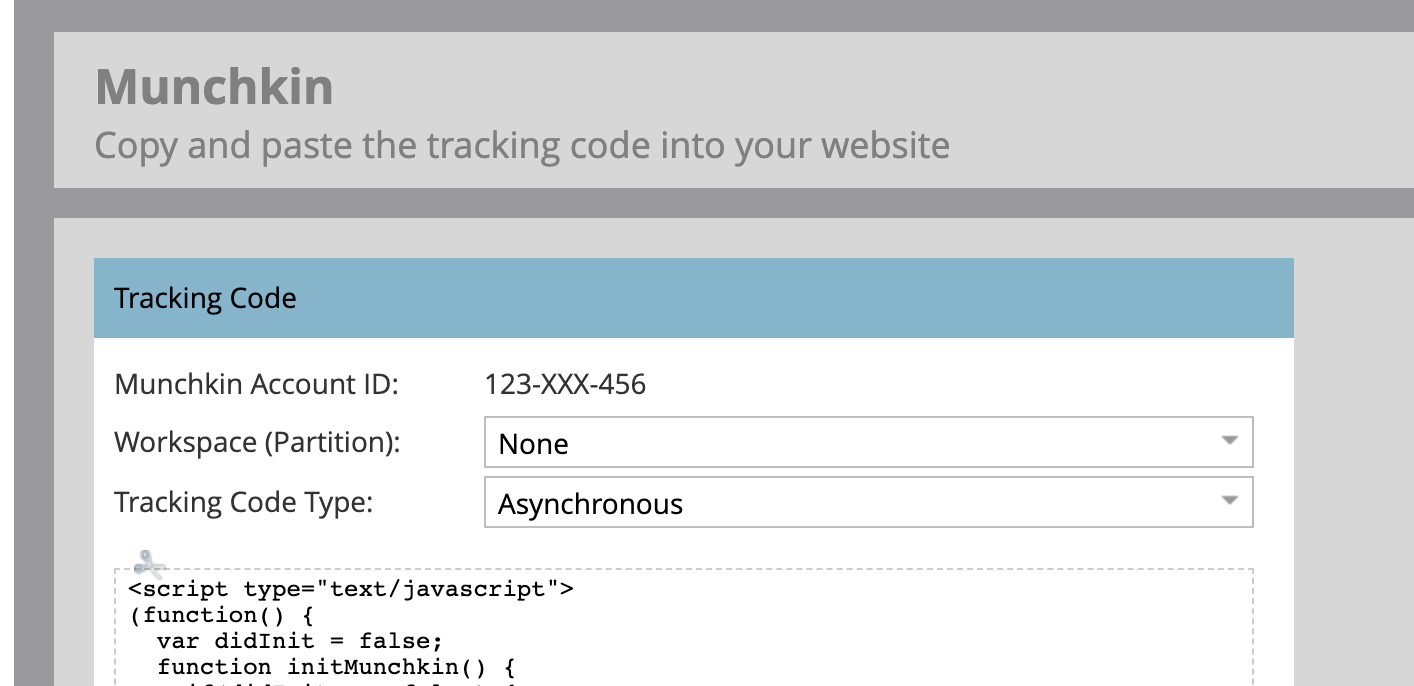
Copy the Munchkin Account ID and paste it in into the sign-in page.
Connect
Once you have filled in the Client Id, the Client Secret, and your Munchkin Account ID, Click Submit. You will see the New Lead screen.
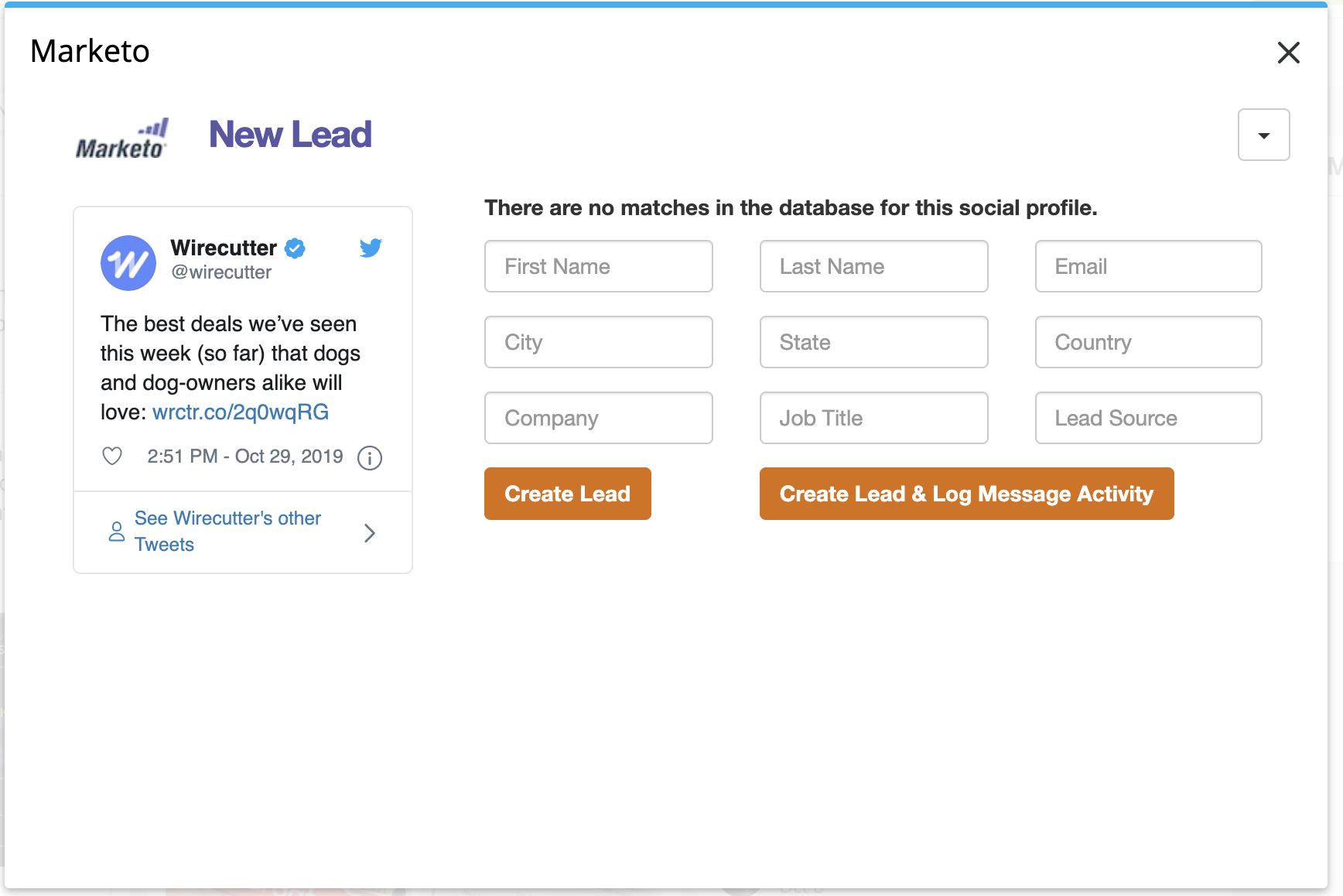
If you ever wish to disconnect your Marketo account from Hootsuite, click drop-down arrow on the right side of the Lead screen and choose Sign Out