Overview
Marketo Free Hootsuite allows you to create and update Marketo Leads and log Activities from Social Messages in your Hootsuite Dashboard. Before you can use the App you must connect Hootsuite to your Marketo account.
Send To Marketo
To create or update a lead in Marketo, click the More Acctions tripple dot button on the bottom right of a social media message.
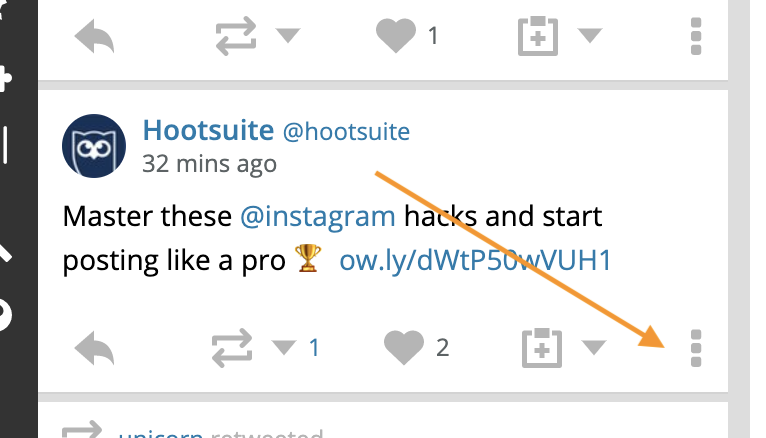
Then click Send to Marketo
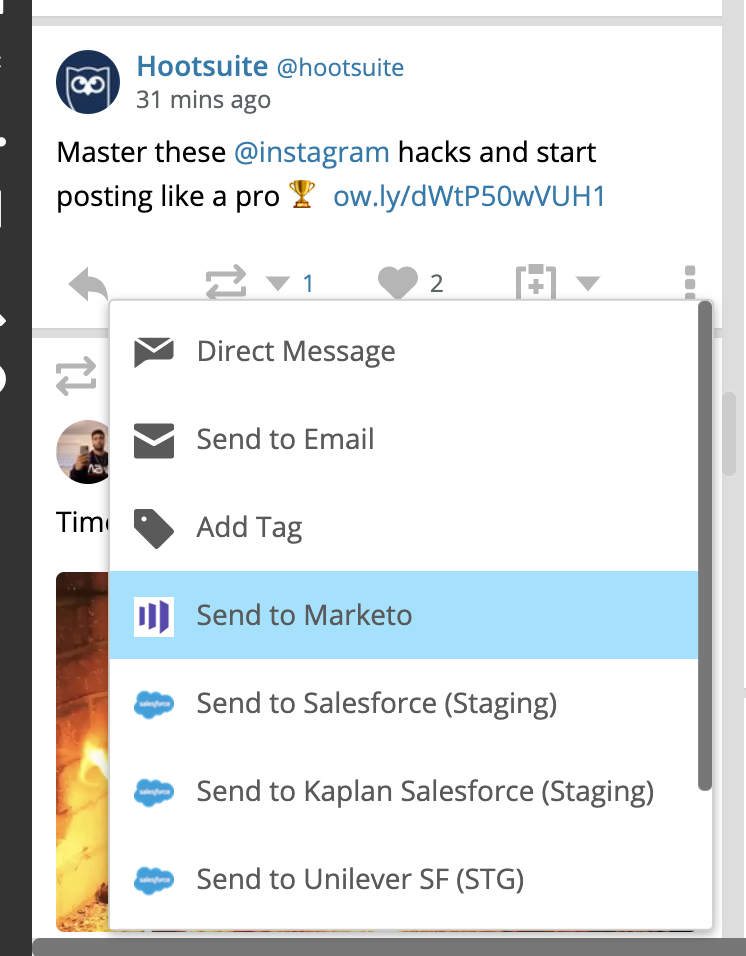
New Lead
If the social media account that sent the message can not be matched in your Marketo Leads database, you will see the New Lead screen.
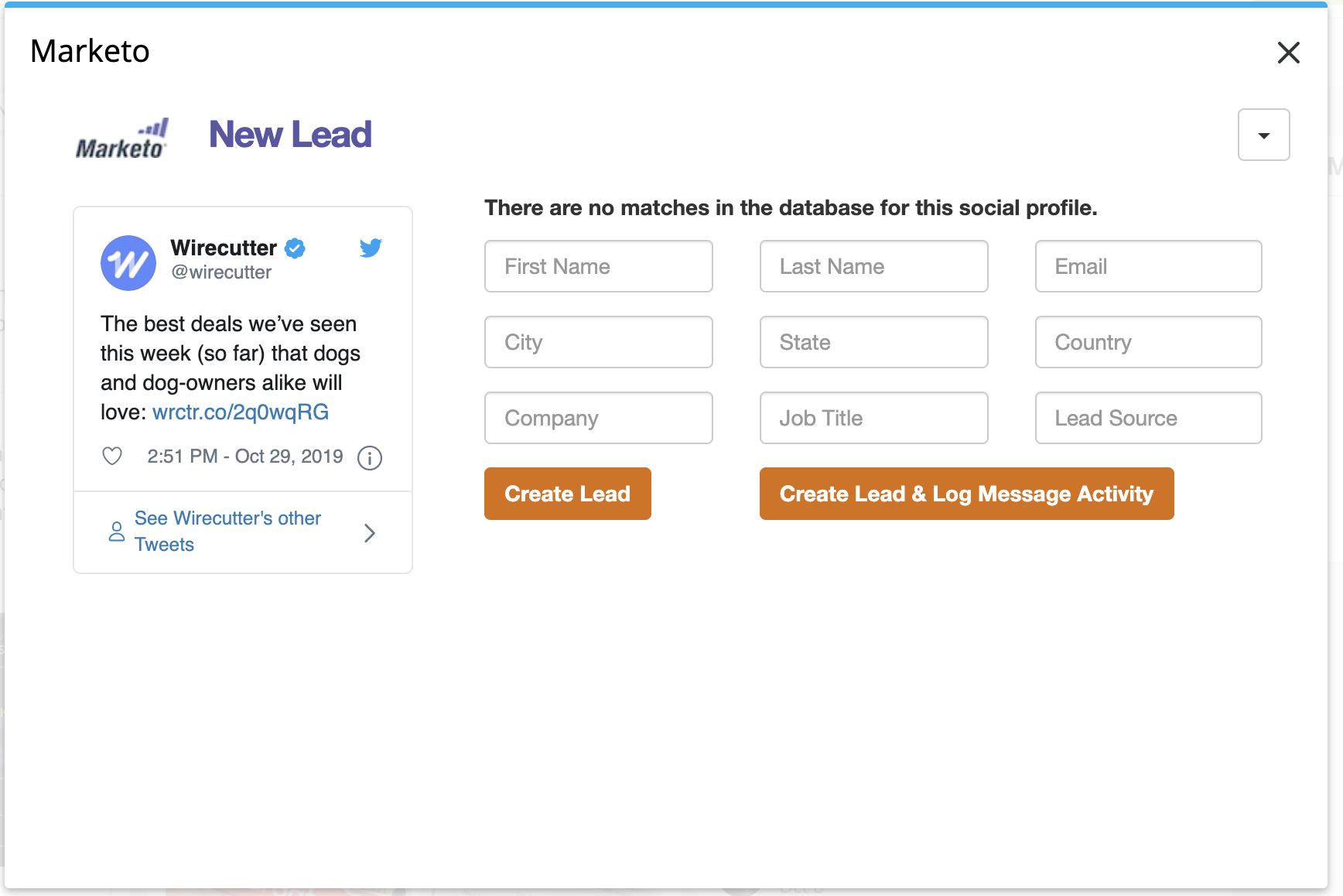
Fill in any details you have for the lead. Some networks, such a Facebook, may pre-populate some lead details, others, such as Twitter will not. When you have finished entering details, hit Create Lead. The Lead will be added to Marketo.
If your Marketo work flow includes logging Activities, click Create Lead & Log Message Activity. This will add a Social Listening activity for the social media message.
Update Lead
If the social media account that sent the message is matched in Marketo, you will see the Update Lead screen.
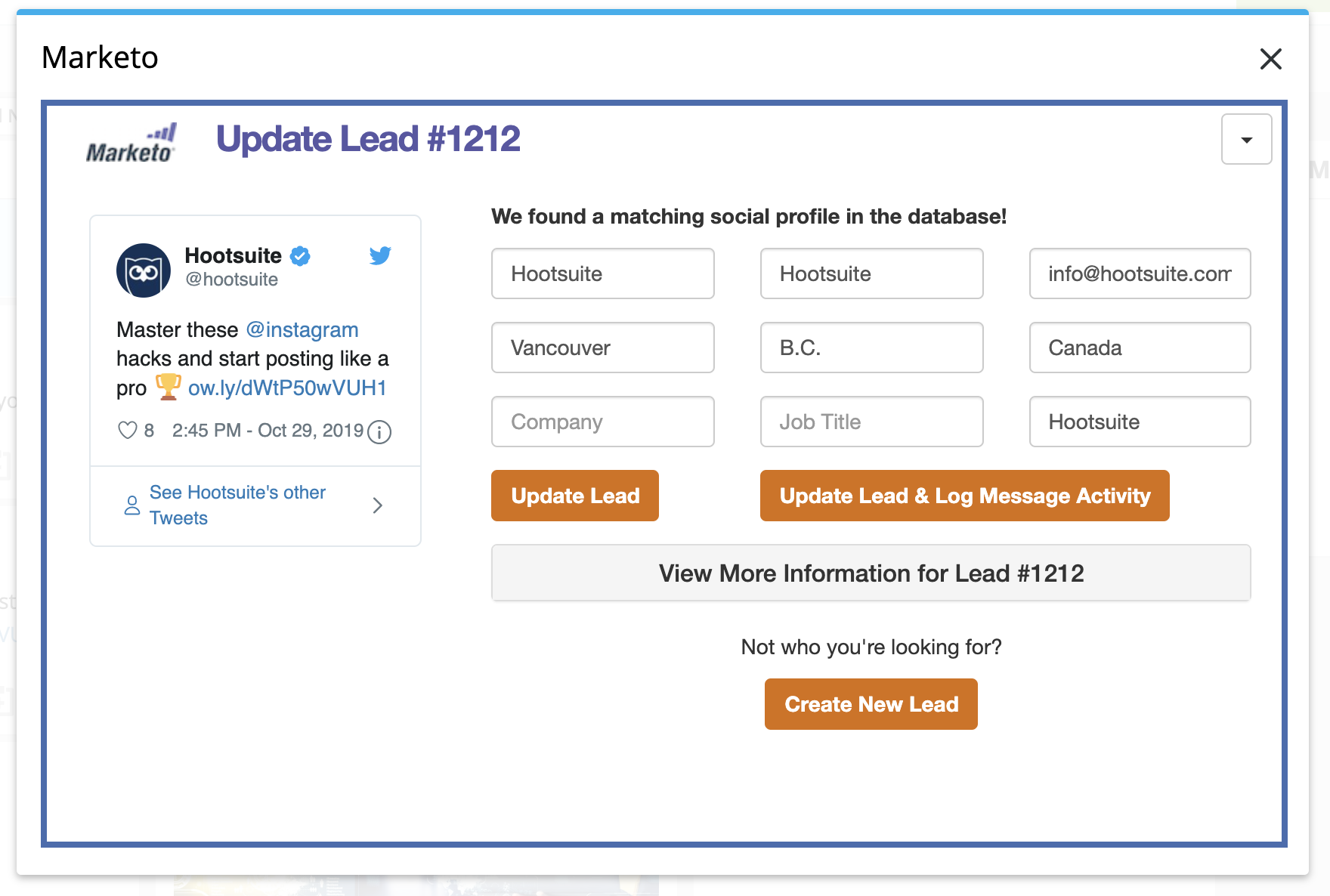
You can update the contact or you update and log a Social Listening activity. If you wish to make changes, update the fields, then click Update Lead. If you don't make changes, you can still log the activity by clicking Update Lead & Log Message Activity.
If the matched lead isn't who you are looking for, you can click Create New Lead to create a new lead instead.